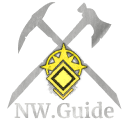Basic Movement and Interaction
Page
#1
Chapter::
Mechanics and UI
#2
*Note: All controls are default, and can be changed in the Settings screen
Use [W][A][S][D] to move around the world, and move the mouse to turn the camera.
Hold [SHIFT] to sprint. This costs Stamina while your weapon is drawn. If you have a lo...