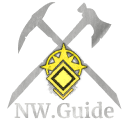Guide on how to Animation Cancel Berserk
What is Animation Cancel?
It is essentially skipping the cast animation of given skill or attack which results in higher skill cap saving the time and giving you upper hand in combat that goes both for PvE and PvP.
Because of this saved time you are often times to avoid a CC (Crowd Control) like stun from Warhammer, Sword or Spear and dodge in time thanks to no animation of the skill cast.
There are more ways how to cancel the animation:
- Dodge > Berserk + Raging Torrent
- Dodge > Berserk + Feral Rush
- Dodge > Berserk + Light attack
- Dodge > Berserk + Light attack > Dodge
- Swap > Berserk + Light Attack
- Under CC: Berserk + Light Attack
Does NOT work with hatchet throw skills.
Here is a video showcase on proper execution in many ways depending on situation.

PvP usage
Cancelling Berserk in PvP is very situational but if you are outnumbered I recommend saving it for when stunned or if you need to kite until your other cooldowns are ready for use.
Another good one is when you know it is time to DPS I really like the swap cancel after using a skill from your secondary weapon that way you can maximize the damage and forcing your opponent to play defensively.
PvE usage
You are most likely to use two ways of cancelling Berserk first one being swap cancel for example if your secondary weapon is Spear you use Perforate or Skewer then immediately after that Swap > Berserk + Light Attack or Raging Torrent.
Second cancel would be Dodge > Berserk + Light Attack especially if you need to avoid incoming attack.
Conclusion
Like I mentioned in the video binding Berserk to mouse is much easier to trigger with light attack or skill than keybind.
If you are not successful at first I say practice makes perfect so keep at it and start with basic cancel which is in my opinion Feral Rush or Raging Torrent.
Any questions are welcome and will be answered in comments section.
Happy hunting and thanks for reading!